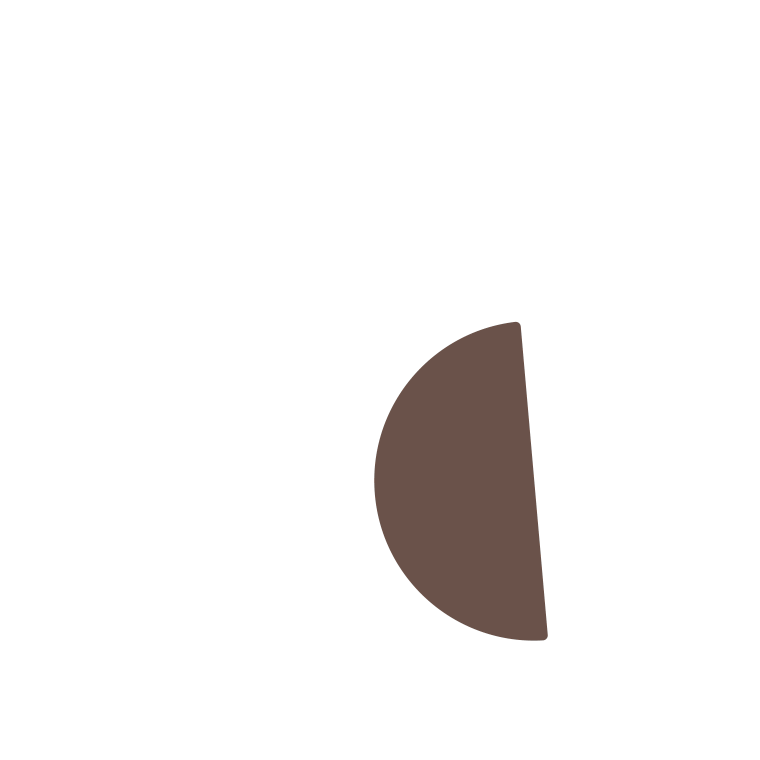Applying for Unemployment in Massachussetts
The U.S. Department of Labor has issued guidance to the states instructing state agencies to apply existing unemployment law flexibly related to Coronavirus Disease 2019 (COVID-19). The fastest way to file a claim is to apply for unemployment benefits online.
To assist individuals who cannot work due to the impact of COVID-19, the Baker-Polito administration has filed emergency legislation and emergency regulations that allow people impacted by COVID-19 to collect unemployment if their workplace is shut down.
Applying for Covid-19 Assistance
Due to the volume DUA is experiencing at this time the fastest way to process a claim is online, which remains fully operational.
To further mitigate the spread of COVID-19 all in-person services are currently unavailable at all Career Centers and unemployment walk-in centers across Massachusetts. In addition to staffing up the remote call center capabilities, the DUA contact center will likely be extending hours and including weekends in the near future.
For specific information related to Covid-19 unemployment including temporary workplace shutdowns and self-employed and contract employees, click here.
How to Apply
- Personal information including your
o Social Security number
o Birth date
o Home address
o Email address (optional)
o Phone number - You also need information about your employment history from the last 15 months, including:
o Names of all employers, plus addresses and phone numbers
o Reasons for leaving those jobs
o Work start and end dates
o Recall date (if you were laid off but have a set date to return to work) - You may need additional information in certain situations:
o If you are not a U.S. citizen — your Alien Registration number
o If you have children — their birth dates and Social Security numbers
o If you’re in a union — your union name and local number
o If you were in the military — your DD-214 Member 4 form. If you don’t have it, you can request your DD-214 online.
o If you worked for the federal government — your SF8 form (optional) - To receive payments by direct deposit, you’ll also need your bank name, account number, and routing number. Otherwise, the Department of Unemployment Assistance (DUA) will send you a debit card.
Apply Online
To file a claim online, you must create an account on the UI Online portal. Follow the steps below to create your UI Online account.
- Go to the UI Online login screen.
- When prompted, you will be asked to enter your Social Security number twice.
- Proceed with the application by following the computer prompts.
- You will eventually be prompted to set up a password as well as a security verification question in case you forget your password. You will use the password you created every time you log in to UI Online.
Apply by Phone
You can also file for unemployment benefits or get help with your application by calling the TeleClaim Center. The number you call depends on your area code:
- (877) 626-6800 from area codes 351, 413, 508, 774, and 978
- (617) 626-6800 from any other area code
- 711 for Voice Relay
TeleClaim Center hours are 8:30 a.m.–4:30 p.m. Monday–Friday. Please follow the call-in schedule below:
- Last digit of your Social Security Number Day
- 0, 1 Monday
- 2, 3 Tuesday
- 4, 5, 6 Wednesday
- 7, 8, 9 Thursday
- Any last digit Friday